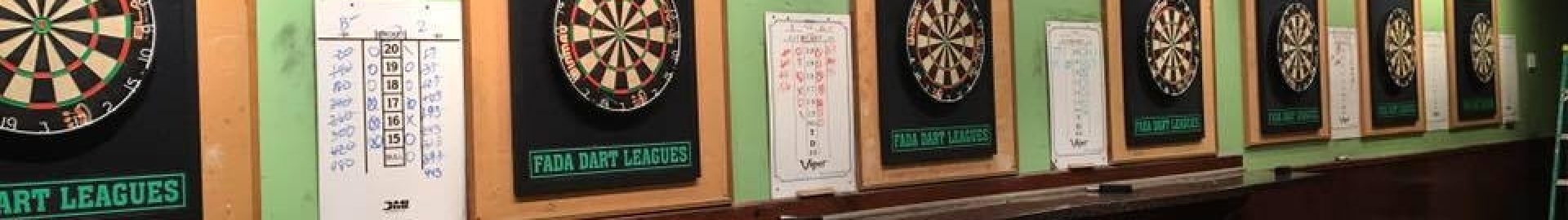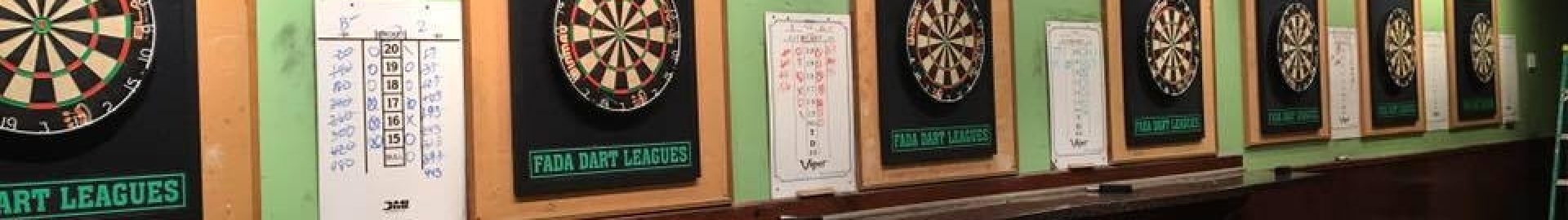Dart Connect
All Divisions – All Nights
For anyone who missed the Captain’s Meeting and will be using Dart Connect this season, here are the steps to follow to set up and score your matches.
To set up a dart connect account, go to the dart connect website, here and follow the steps on how to download the app and sign in.
Log in to dart connect using your email and password.
Hit the “League” option.
Hit the League your team plays in (Farmingdale Area Dart Association Monday (fada), Tuesday (fadat) or Wednesday (fadaw))
Hit “Select Players. This will open a page to select opponents.
Select your team and then select whether you are the Home or away team.
Select your opponent’s team, and again whether they are the Home or Away team.
After you exchange the match sheet for the line up for the first set, hit “select players” and pick the players for the first game.
Select “1 leg”, all of our games are 1 leg.
Hit “Start Game” and the select the game (301, 401, etc)
Then select which player starts the game, and the game is on.
For a double or triple game, the procedure is the same, you select which players are in the game, the only difference is after you select which team has the start (Home or Away) you will then have to select the throw order. Just touch on whoever is starting the game.
In the case of the 601 match, you will be selecting the 1st and 2nd players in order.
Make sure the order of the players matches what was written on the match sheet.
At the end of the night hit “End League Match”
Check that the match points are correct. You can select to modify the league points. Once the points are correct hit “Confirm League Points” and then hit “Save Match”.
IMPORTANT! Be sure to save the match at the end of the night!